Download "Gugo Hit Game" Cricket App! Became the cricket's star!
DownloadRating
Awarded winners
Users
How to Download the Gugo Hit Game App
To download and install the "Gugo Hit Game" cricket game app from an APK file, please follow these steps. Make sure to only download APK files from trusted sources to ensure the safety of your device:
Step-by-Step Instructions
Step 1: Prepare Your Device
1. Enable Unknown Sources
- Go to Settings on your device.
- Scroll down and select Security or Privacy (this may vary based on your device).
- Find the option labeled Install unknown apps or Unknown sources.
- Enable it for the browser or file manager from which you will be downloading the APK.
Step 2: Download the APK
1. Find the APK file
- Use your preferred web browser to navigate to the website where the "Gugo Hit Game" APK is hosted. Make sure it is a legitimate and trusted source.
- Look for the download link for the "Gugo Hit Game" APK file.
2. Download the APK
- Click the download button to start downloading.
- Wait for the download to complete, and you can usually find the file in the Downloads folder on your device.
Step 3: Install the APK
1. Locate the downloaded APK
- Use a file manager app or the Downloads folder to find the "Gugo Hit Game.apk" file.
2. Install the APK
- Tap on the "Gugo Hit Game.apk" file.
- You might see a warning saying that installing apps from unknown sources can be harmful. If you trust the source, proceed by selecting Install.
- Wait for the installation to complete.
Step 4: Launch the Game
1. Open Gugo Hit Game
- Once the installation is complete, you can find the "Tiranga Hit Game" app in your app drawer or on your home screen.
- Tap on the app icon to launch the game.
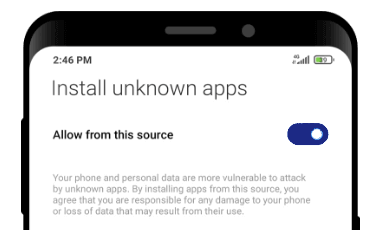 Enable Unknown Sources
Enable Unknown Sources
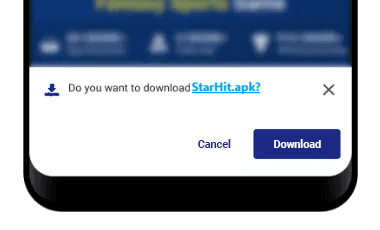 Download the "Gugo Hit Game.apk"
Download the "Gugo Hit Game.apk"
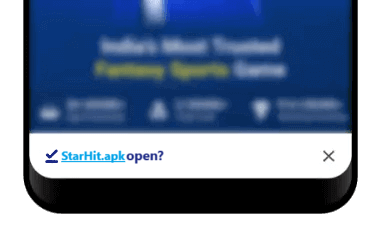 Install the "Gugo Hit Game.apk"
Install the "Gugo Hit Game.apk"
Additional Tips
Internet Connection: Ensure you have a stable internet connection if the app requires online features or updates.
Device Compatibility: Check that your device meets the minimum requirements for running the game.
Keep the App Updated: Regularly check for updates to ensure you have the latest features and bug fixes.
Note
Downloading APK files from third-party sources can pose risks to your device's security. Always ensure that you trust the website or source of the APK before downloading.
